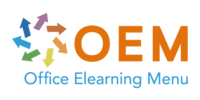Opleiding: Excel - Excel 2016 for Mac - Excel voor Financials, Draaitabellen in Excel, Excel Draaitabellen, Excel basis / voor beginners, Data Analyse Excel, Draaitabellen
Excel 2016 for Mac.
Bestel deze geweldige Microsoft Excel 2016 for Mac E-learning cursus online, 1 jaar 24/ 7 toegang tot rijke interactieve video’s, spraak, praktijkopdrachten, voortgangsbewaking door rapportages. Microsoft Office for Mac 2016
Cursusinhoud
Microsoft Excel 2016 for Mac: Opening and Setting Up Excel
- Finding & opening the application
- Using Excel 2016
- Using the zoom function
- Using the view modes
- Moving between documents
Microsoft Excel 2016 for Mac: Creating, Saving, and Sharing Workbooks
- Creating & opening a document
- Using document templates
- Managing your worksheets
- Saving your document
- Saving your document as a PDF
- Returning to a previous version of your document
- Inserting headers & footers
- Setting your print area
- Adjusting your print page layout
- Printing your document
- Creating an accessible document
- Editing your document properties
- Protecting your document
- Sending your document via email
- Sharing your document via OneDrive
- Following & tracking document changes
- Commenting on a document
Microsoft Excel 2016 for Mac: Manipulating Data
- Selecting cells
- Inputting data
- Inserting special characters
- Editing multiple worksheets simultaneously
- Deleting items in your spreadsheet
- Undoing & redoing actions
- Creating automatic data series
- Inserting dropdown menus
- Using the spell check tool
- Configuring spell check & AutoCorrect options
- Transferring data
- Copying & pasting data
Microsoft Excel 2016 for Mac: Formatting Data
- Setting your data type
- Formatting your data
- Aligning your data
- Using colors
- Changing your cell style
- Using document themes
- Using formulas to modify your text case
- Creating a title
- Formatting a title
- Creating a table
- Resizing columns & rows
- Inserting columns & rows
- Transferring format styles
- Inserting borders
Microsoft Excel 2016 for Mac: Custom and Conditional Formatting
- Customizing the date & time formats
- Customizing your number formats
- Using custom text formats
- Creating conditional custom formats
- Using conditional formatting tools
- Using advanced conditional formatting
Microsoft Excel 2016 for Mac: Illustrating Documents
- Inserting an image
- Inserting a screenshot
- Editing an image or a screenshot
- Inserting shapes
- Inserting a hyperlink
- Using Smart Lookup
Microsoft Excel 2016 for Mac: Finding, Sorting, and Filtering Data
- Using the Find tool
- Using the Replace tool
- Sorting your data
- Filtering your data
- Sorting & filtering using colors
- Using the advanced filter options
- Freezing & unfreezing panes
- Grouping items & creating an outline
- Hiding duplicate values
Microsoft Excel 2016 for Mac: Referencing Data
- Referencing your cells
- Using data across multiple worksheets
- Choosing between absolute & relative cell references
- Naming your data ranges
- Activating automatic updates
- Using formula auditing
- Understanding formula errors
Microsoft Excel 2016 for Mac: Basic Formulas
- Inserting a formula using the function library
- Performing simple formulas
- Creating automated cumulative totals
- Using automated formulas in a table
- Inserting subtotals
- Counting cells in a range
- Ranking a value
- Rounding a number
- Using replacement formulas
- Inserting a conditional sum formula
- Inserting a conditional message formula
- Using IF & OR in conditional formulas
Microsoft Excel 2016 for Mac: Working with Formulas
- Calculating the interest on a loan
- Reaching a target value
- Solving a problem
- Creating automatic reports
- Finding identical values in your spreadsheet
- Finding duplicates in your document
Microsoft Excel 2016 for Mac: Charts and Graphs
- Inserting a chart
- Labeling a chart
- Formatting a chart
- Customizing your graphics
- Customizing your chart axes
- Creating a chart template
- Presenting negative values in your chart
- Creating a pie chart
- Creating a scatter chart
- Creating a bubble chart
- Creating a radar chart
- Creating a comparative chart using symbols
- Inserting trendlines
- Customizing your trendlines
Microsoft Excel 2016 for Mac: PivotTables
- Creating a PivotTable
- Editing your PivotTable
- Inserting a calculation in your PivotTable
- Sorting data in your PivotTable
- Filtering your table data
- Grouping data in your PivotTable
- Inserting a slicer in your PivotTable
- Comparing values in a PivotTable
- Formatting your PivotTable
- Copying & reusing your PivotTable
Microsoft Excel 2016 for Mac: Extracting Information with Formulas
- Retrieving information with dates
- Finding a date automatically
- Finding the largest & smallest values in a list
- Separating data into multiple cells
- Combining data values in a single cell
- Inserting data automatically
- Retrieving information on a cell
- Retrieving information on your text
- Finding data in a database
- Performing calculations using your database
Microsoft Excel 2016 for Mac: Configuring Excel
- Installing & managing add-ins
- Adjusting your input options
- Configuring your default formula options
- Customizing your document view settings
- Customizing your interface
- Customizing the ribbon & quick access toolbar
- Moving data from one worksheet to another
- Transposing a data range
- Consolidating your data
Specificaties
Taal: Engels
Kwalificaties van de Instructeur: Gecertificeerd
Cursusformaat en Lengte: Lesvideo's met ondertiteling, interactieve elementen en opdrachten en testen
Lesduur: 9:18 uur
Voortgangsbewaking: Ja
Toegang tot Materiaal: 365 dagen
Technische Vereisten: Computer of mobiel apparaat, Stabiele internetverbindingen Webbrowserzoals Chrome, Firefox, Safari of Edge.
Support of Ondersteuning: Helpdesk en online kennisbank 24/7
Certificering: Certificaat van deelname in PDF formaat
Prijs en Kosten: Cursusprijs zonder extra kosten
Annuleringsbeleid en Geld-Terug-Garantie: Wij beoordelen dit per situatie
Award Winning E-learning: Ja
Tip! Zorg voor een rustige leeromgeving, tijd en motivatie, audioapparatuur zoals een koptelefoon of luidsprekers voor audio, accountinformatie zoals inloggegevens voor toegang tot het e-learning platform.